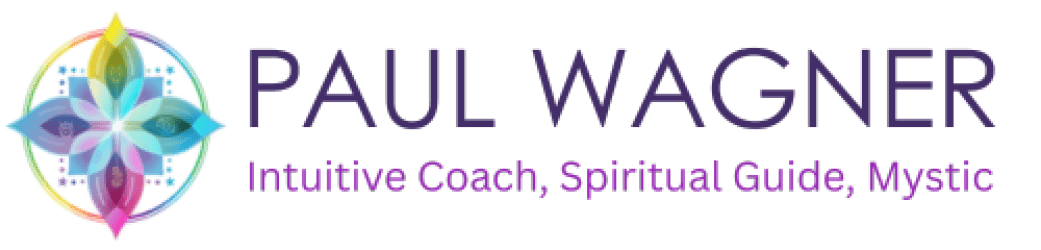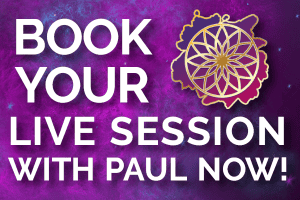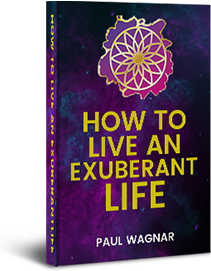The Best Tech for Quarantine Life: Business and Personal
If you’ve been finding new life by reading books, making soup, cuddling, and meditating, while also watching lots of movies, you’re probably one of the millions of quarantined people living and thriving from home. If you’re looking to uplevel that hobby into a business or simply connect with friends and family not living with you, you might enjoy my take on today’s best tech.
For any home business and home life to feel more connected to the outside world, it’s vital to be a bit gregarious, create successful workflows, and maintain hopefulness and a positive attitude. There are many apps and tech sites that can help you connect, stream, chat, organize, share, and increase productivity. Some of them are wonderful. Others, not so much.
Best Tech for Quarantine Video/Virtual Conferencing
Here’s my magic list of decent tech, all built for living and working from home.
Join.me: A+
This super-simple video conferencing tool is owned by LogMeIn, which also owns GoToMeeting. It’s probably the easiest screen sharing & video conferencing solution for one-on-one classes, group instruction, personal connections, and business. It takes less than a minute to join, and you’re immediately given a personal link to start meetings. It’s great for team collaboration and lots more. It’s also the cutest interface of the bunch.’
Jitsi Meet: A
A fully encrypted video conferencing solution that lets you share desktop and presentations, invite users to conference via custom URL, edit documents together, trade messages and add colorful emojis. In some ways, Jitsi is the anti-corporate video conferencing app, one of the main reasons I love it.
GoToMeeting: A-
Also owned by LogMeIn, GoToMeeting is for power-users who need functionality like electronic hand-raising, HD audio, and on-demand webcasting. If you need training, they’re happy to provide in-person and live online sessions, or webinars, along with lots of documentation. GoToMeeting offers a helpful 14-day trial.
Webex: A-
The go-to video conferencing tech tool that was popular 5 years ago is still a viable tool in the market. Its user interface is a bit clunky and outdated, but it’s a secure and multifaceted experience, with more features than GoToMeeting.
Of note: With similar pricing and features, when you’re choosing between WebEx and GoToMeeting, it will most likely come down to these two questions:
- Do you prefer an old-school design, but with all the latest bells and whistles (Webex), or do you want something a little slicker (GoToMeeting)?
- Do you want to run your conferences from a window you can drag anywhere on your screens (GoToMeeting), or do you prefer a locked window (WebEx)?
- Do you prefer being able to share downloadable files during your meetings (Webex), or would you prefer a free trial run for a couple of weeks (GoToMeeting)?
- Do you want seven simultaneous video feeds (Webex) or is six screens okay for you, but at a higher screen resolution (GoToMeeting)?
Zoom: C
Great tech, but security, Not so much. Zoom has been in the news lately because it failed to report that its privacy and security protection is akin to those of the Fourth Reich. With Zoom’s intense data absorption and residence on your computer’s hard drive, it feels a bit worse than the stealth data theft by Facebook and Google. Also, there are many reports of hackers breaking into live feeds. If you’re using live video for something private, sensitive, secret, or intimate, Zoom would not be the best choice.
While the company has publicly stated that it’s working to improve its security and terms, that’s probably 3 years away. Drastic upgrades to code and architecture can take even longer. Zoom at your own risk.
Other Contenders
You might also check out Whereby, Starleaf, RemoteHQ, Talky, Highfive, BlueJeans, and 8X8.
Best Tech for Quarantine Chat & Teams
While some folks use Google Hangouts and Meet to drive communication in their pursuits, it has limits, the dashboard is messy, and it only allows for a few participants. It’s also a bit of a train wreck for Mac users. Here are some powerful alternatives that you, your co-workers, and your customers might enjoy more:
Skype: A+
Purchased by the fat, clunky software maker Microsoft, Skype is simple to install and easy to use. It’s perfect for fast, desktop texting, small video chats, and screen sharing. You can build a team chat and share files all day long. Skype is a powerhouse and it never disappoints. It’s also far less complicated than all the other players in the game.
Slack: A
Slack is a comprehensive chat room, built to become your only method of communication, including file sharing. Launch a workspace and organize communications by channels. Enjoy group discussions and private messages. Some say that Slack is a replacement for email. It also integrates with a long list of extremely helpful apps and integrates with the popular Salesforce, unlike its rising competitor, Microsoft Teams. Slack is easy to use and built with an exceptional design.
Microsoft Teams: B
Taking advantage of the booming collaboration software market, Microsoft forced its Office 365 users to become adopters of Teams, shortly after bailing out of a potential purchase of Slack. This provoked many managers to declare Teams as the primary team communication tool within their companies. It’s a computer memory hog like all Microsoft products, but it integrates with its own OneDrive, allowing easy access and edit of all of your team’s docs, without ever having to leave the app. It’s best for small groups.
Chanty: B-
This powerful little app is the least expensive of the bunch. Functionalities include private and public conversations, audio calls, voice messages, built-in tease management, team members and integrations, file storage, screen sharing.
Best Tech for Quarantine Organizing, Project Management, and Productivity
Asana and Basecamp provide complex, high-quality environments for you and your team to manage projects. They also require some training, or at least a few hours of trial, error, and frustration. If you want to get up-and-running faster, try Trello. It’s simpler, more visual, and potentially more enjoyable to use.
For general productivity, writing emails, and creating documents, try Zoho, which has many similar features of Google docs.
When it comes to managing your To-Do lists, I’m a big fan of Todoist. I was an early adopter and have continued with them for years. I’ve also used all of their competitors. Try it and I’ll bet you’ll love it.
The Best Tech for Quarantine Peacefulness and Meditation
There are also a variety of peacefulness and meditation mobile apps, including Headspace, Happify, Smiling mind, The Mindfulness App, Calm, Colorfy, Mindfulness Daily, Biddhify, Omvana, and many others. Some of these apps are truly beautiful, with outstanding designs. I’ve been using Happily for a long time, and I love it.
You will also love our Blended Soul™ App.
Luscious, extravagant personality readings with a spiritual, actionable premise.
Visit this page to scroll to the links to the Google Play and iOS app stores.
If you love any of these apps, remember that connecting with nature, absorbing the rays of the sun, and doing aa little indoor and outdoor gardening can be incredibly nutritive, especially during periods where we might be less active than usual. During times like these, you might also consider developing an operational plan for your life, hobby, and home business. When we move our plan forward, our minds and bodies often follow.
Remember, too, that meditation, prayer, and healing herbs can help you improve your immune system and mindset. And a little forgiveness here and there goes a long way. Let it all go, sent firm boundaries, start fresh, eat healthfully, choose love, and remain focused on the present moment. Love, light, and blessings to everyone!